Create free flowcharts for programming students
RAPTOR - Flowchart Interpreter is a free program developed for the Windows operating system, including Windows XP. Designed to help students visualize their algorithms, RAPTOR - Flowchart Interpreter provide visual support and helps new programmers trace the execution through the use of flowcharts. These flowcharts are proven to help student create better algorithms than by using traditional language or written flowcharts alone. For new students or those that are still developing the basics of programming, RAPTOR is one of the most useful tools available.
Create successful algorithms
For beginner or introductory programming students, creating accurate and successful algorithms can be a challenge without the aid of instructions or written flowcharts. Unfortunately, these flowcharts can sometimes prove to be satisfactory at best and not helpful to those who are in the earliest stages of programming. RAPTOR - Flowchart Interpreter, however, provides visually superior flowcharts that students prefer and result in more successful and accurate algorithms. Students can trace the execution through the flowchart visually and required syntax is kept to a minimum.
Perfect for beginners
RAPTOR - Flowchart Interpreter stands head and shoulders above writing flowcharts or traditional language by providing students with a visual cue. In fact, RAPTOR has different modes. By default, students begin in Novice mode that has a single global namespace for variable. From there, they can move up to Intermediate and Object-Oriented modes that feature more comprehensive support.

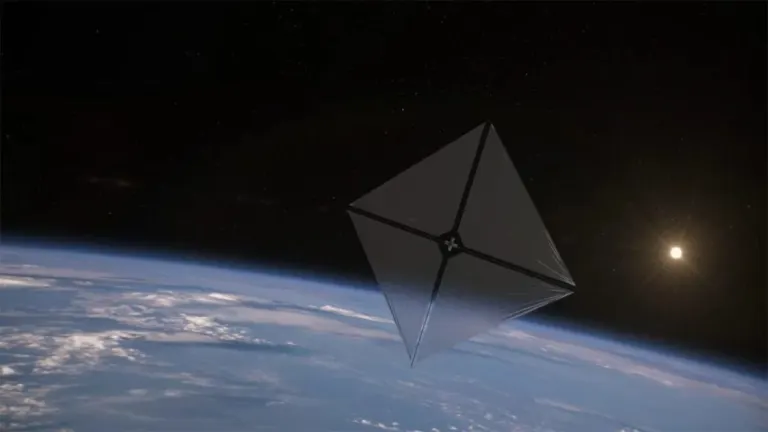








User reviews about RAPTOR - Flowchart Interpreter
by Fynn Oliver
Windows users especially programmers are really lucky to be able to have an opportunity to have this software in their PC or laptop system.With this software, IT programmers students and professionals will be able to have better visualization of their algorithms and better tracing of the execution through this flowchart. More